Create a report containing Summary information about Project Costing Projects for all or one Location.
| Access |
| Grant permission to User Profiles in Access User Profiles > select a User Profile > Security > Project Costing > Menu Security > Project Summary by Location. |
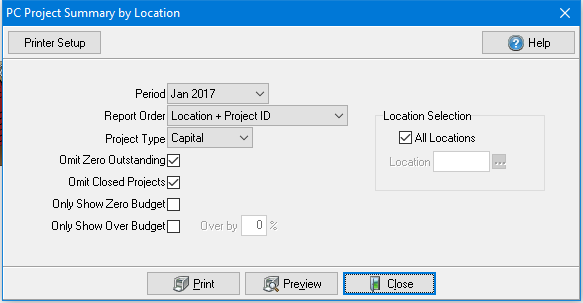
Create Your Report
Select the current or previous Period.
Choose the Report Order, how order information is sorted on the report.
- Location + Project ID
- Region + Location + Project ID
Omit Zero Outstanding- When selected, Projects with Zero Outstanding transactions will not be included in the report.
Omit Closed Projects- Closed Projects will not be included in the report if selected.
Only Show Zero Budget- Select to include only Projects with no Budget for any Work Code / Category.
Only Show Over Budget- Only Projects over budget will be included.
Over by %- Limit the number of Projects include on the report by enter a percentage of Over Budget.
In the Location Selection section, retain the default of All Locations or remove the checkmark and enter a Site ID or search using the search icon.
Select Preview to view the report onscreen.
Select Print to send the report directly to the default printer.
View a sample report here.